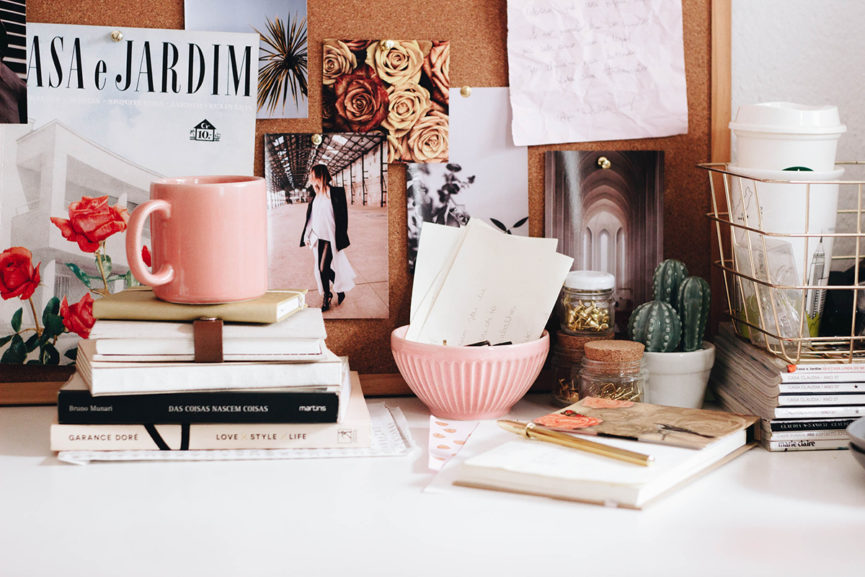Photo by Ella Jardim on Unsplash
Work styles and approaches are something personal to all of us, almost intimate even. So while it’s easy for people to give out and listen to productivity advice, the reality is, it’s not always what works.
Our editorial team is here to share about our own working styles and approaches, how we schedule and try (really try) to start our week right, and hopefully, you can pick some stuff up from us!

Working from home, and being the oldest in the group (i.e. the least tech savvy :D), all I need to rely on is the Notes app on my phone to list down all the tasks that I need to accomplish – whether it be for my editing work (articles, e-blasts, books), consultancy, errands for the family, ministry, or personal tasks and even “reward” activities – things I’d like to do for myself (crafting, for instance). (For years, I relied on a trusty small notebook for everything, but a notebook would just duplicate what my handy phone could contain, and take space unnecessarily in my bag when I’m out on errands.) My list might look like a hodge-podge of things to do, and it certainly often looks overwhelming, but when I transfer all these things running around in my head on to my Notes, I have peace knowing that there’s a place for everything on my schedule.
But I have to list them either the night before or early the following morning. The night before is best for me so that I know what I can expect at the start of the following day. Otherwise, I panic at the start of the following day at the thought that my wheels aren’t running yet by the early morning, when I’m most productive. Things that don’t get done just get moved to the following day or sometime during the week.
To remember appointments, I just use my phone calendar. I used to love planners and calendar pads, but I keep failing to fill up all of them, and seeing them not used in their entirety makes me sad.
Personal Favorites: My phone’s Notes app and Calendar; otherwise, a small, hardbound, lined notebook

I had a college professor who used to tell us in class to take down notes because our memory falters. He meant it as a joke to wake up those students who only stare at him in class. Joke as it may originally be, I kept the same principle for most that I do, including work.
I start with writing down all of the things I need to accomplish. In no particular order, I list down everything I can remember. Then I organize them into what’s urgent, what’s important, and so on. No, I don’t rearrange the list into columns. Instead I just put an exclamation point or a star here and there. It’s your typical Organization Management lecture, only less by the book and more personalized.
I used to write my to-do list on a notebook, but when I reached the last page and got too stingy to buy a new one (haha!), I transfered on my handy-dandy phone. Which is actually more effective– it’s with me almost 24/7. With or without data, I can access my Notes app and write. Even at night when I suddenly have a light bulb moment, it’s reachable.
I also make sure to tick off the items I have already done on my to-do list. Doing so makes me feel productive and actually encourages me to do so much more.
Personal Favorites: My phone’s Notes and Reminders app, a notebook or any piece of paper

I’m personally a very scattered person. And as someone who hasn’t had much working experience prior, I was at a loss with the fact that I had to start handling my own schedule. There were no more professors to tell me about the timelines of their subjects, about first submitting a topic proposal and then an outline before passing your final paper–which sounds great, until you start forgetting about the things you actually need to accomplish at work.
I had my trusty Google Keep of course–synced in all of my devices–but suddenly even that was starting to be too disorganized for me. So I bought some pretty stationery (a memo pad and a weekly planner) and updated them daily. Honestly, I bought them 90% for appearances and 10% to help my work life, but it turns out that the best work approach for me was the grade school way: keeping a prettified version of an assignment notebook.
Personal Favorites: Google Keep, myHomework app, Galing sa Hardin desk planner by All & Sundry, Now Na Mamaya Huwag Na To-Do List by All & Sundry, Pilot G-Tech

I try to be as organized as I can with my schedule. I’m a forgetful person, so I make sure to have my phone planner, reminders, alarms, weekly desk planner, notebook, and desktop calendar all synced up with my schedule and daily to-do lists. I also try to plot out all the special events and other life-related milestones out ahead of time so I know what to prioritize.
I was also recently introduced to Google Keep, which I now use. To me, it’s more of a task tracker than anything else, but it’s been really helpful.
Personal Favorites: Notebook, Muji Gel Pen, Soltera Planner by All and Sundry, Phone Reminders, and phone calendar
What about you? What’s your working style? Sound off in the comments below!

The Familywise Asia editorial team is composed of Alpha Allanigui, Almira Manduriao, Patricia Li, and Andreiana Yuvallos. Visit About Us for more information on the team.
Related Posts
-
What Works for Me
As the sequel to the editorial team's What Works for Us article, here are the…
-
Philippine Mental Health in Numbers
Here's a look at the state of mental health in the Philippines in numbers.
-
Weekday Wellness Kit Ideas
Fight the workday blues! Here are some suggestions to help you craft the perfect weekday…